Step 6: Check Docker and node status
Run docker ps to verify the status to confirm whether Stader API and Stader node containers are up and running.
docker ps to verify the status to confirm whether Stader API and Stader node containers are up and running.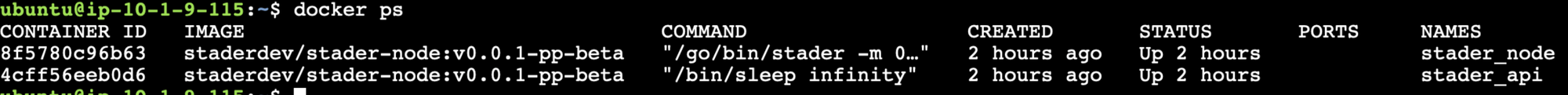
Run ~/bin/stader-permissioned-cli node status to verify the connection status of the URLs you have provided.
~/bin/stader-permissioned-cli node status to verify the connection status of the URLs you have provided.
PreviousStep 5: Set the fee recipient of your validator client to Stader socializing poolNextStep 7: Operator address whitelisting
Last updated